This mod is one of the more technical ones. Hopefully, this guide can make all the numbers and expressions less intimidating.
Numbers are scary, it’s true. I frightened myself a couple of times writing this. 🙁
playerdamageFormula
“playerdamageFormula”: “damage*(26/(damage+10))”
The x-axis represents initial damage, meaning the number before it has been processed by the mod.
The y-axis represents damage after it has gone through the equation.
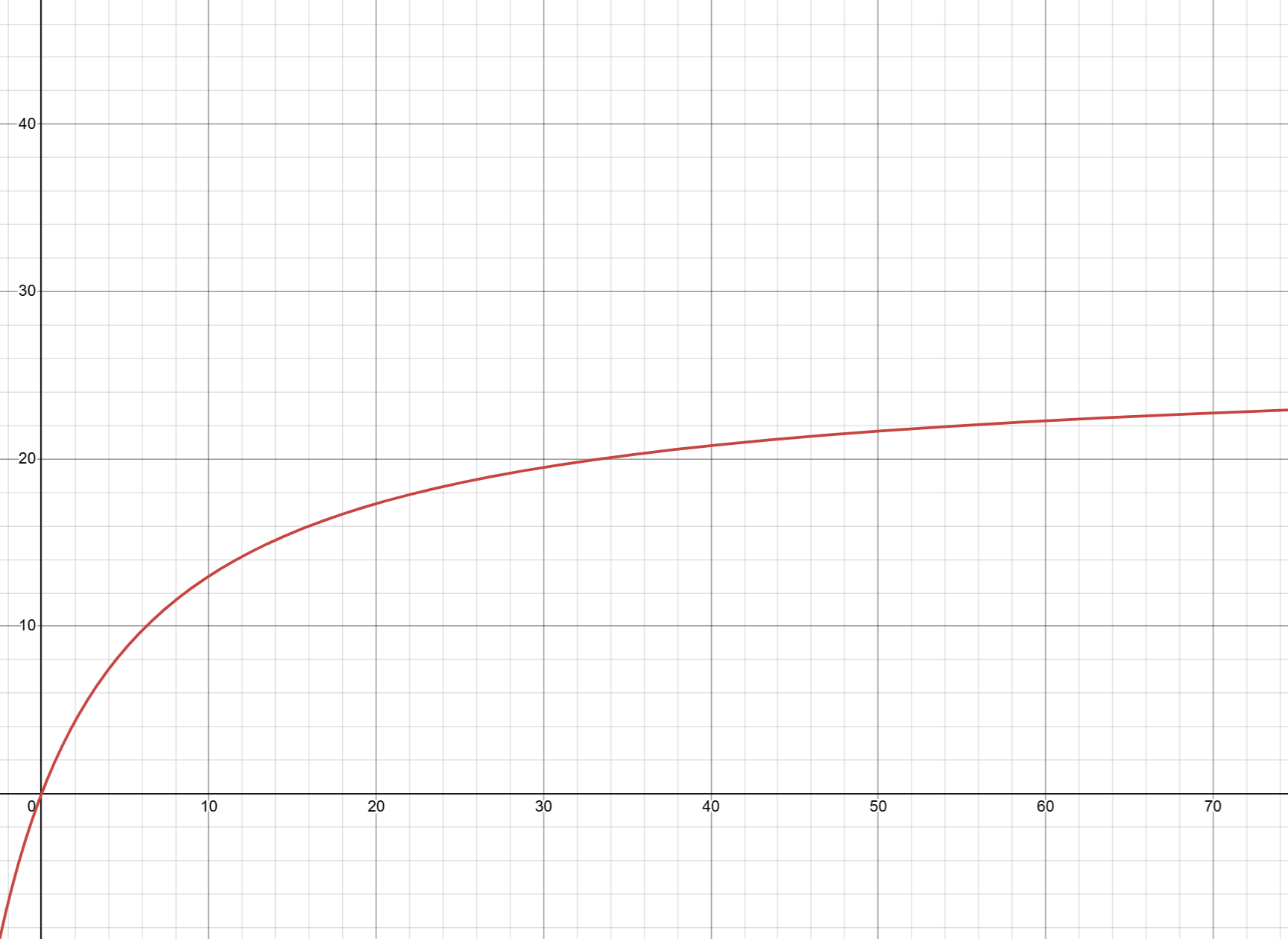
armorFormula
“armorFormula”: “(damage * 10)/(10 + 0.3*armor + 0.02 * (armor^2))”
The x-axis represents armour, meaning the number of armour points you have.
The y-axis represents damage after it has gone through the equation.
The constant, underlined in yellow, represents initial damage, meaning the number before it has been processed by the mod.
(The following graph uses example values for initial damage (20, 10, and 5) to hopefully make it easier to visualise the equation in action.)
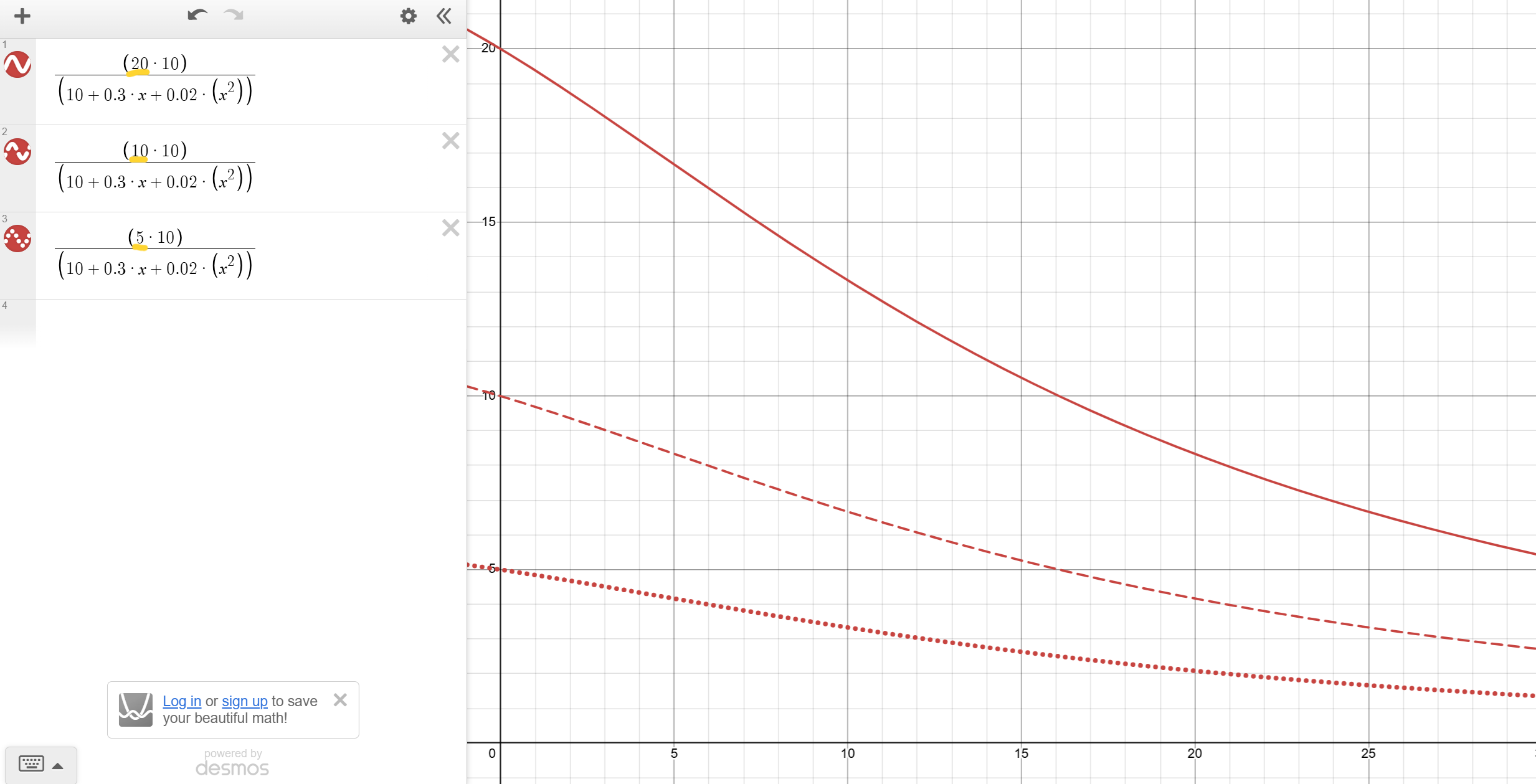
toughnessFormula
“toughnessFormula”: “damage*(1/(toughness/5+1)*hitpct+(1-hitpct))”
The x-axis represents hitpct, meaning the percentage of your health an attack would do.
The y-axis represents damage after it has gone through the equation.
The first constant, underlined in yellow, represents initial damage, meaning the number before it has been processed by the mod.
The constant circled in purple represents the toughness of your armour.
(The following graph also uses example values for initial damage (10 and 20) and toughness (20, 5, and 1) to hopefully make it easier to visualise the equation in action. If you know how to, I would highly recommend using Desmos to substitute in your own values, so you can get a graph that is personalised for your gear.)
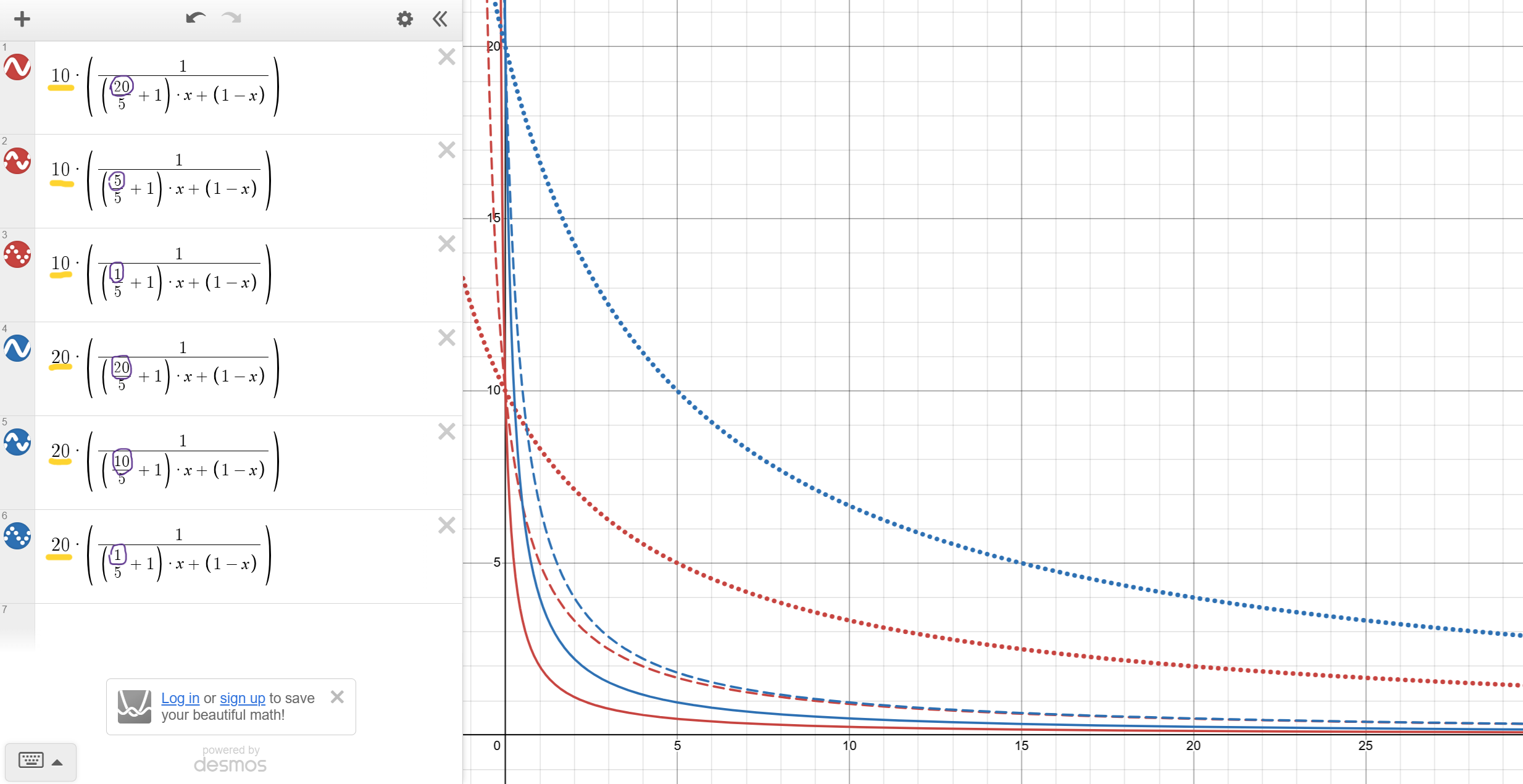
You can read more about this mod on their Curseforge page.




